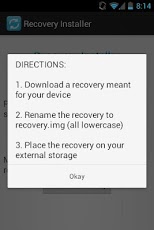Recovery Flasher Utility 1.8
Free Version
Publisher Description
* ROOTED USERS ONLY *(Please read everything below before installing)This is a recovery flasher to help users flash a custom recovery to their rooted device using the flash_image binary.DIRECTIONS (IMPORTANT):1. Download a recovery compatible with your device (search online)2. Place the recovery image on your sdcard/external storage3. Rename the recovery to "recovery.img" all in lowercase4. Open the app and flash the recovery by pressing the "install recovery" button (Please be patient, wait for all the toasts to go away or it might not flash right)5. Reboot into your new recovery if you wishWARNING: I am not responsible if you brick your phone using an incompatible recovery. This app only assists you in flashing a recovery and is not associated with the recoveries you flash.* PLEASE READ *Confirmed to work on LG Optimus variants. If the app fails to detect the flash_image binary, there is a high chance that this app will fail to work. However, if you know your device has the binary installed, you can still use it, the app will just complain.Do not download if you are not rooted.PERMISSIONS - WRITE_EXTERNAL_STORAGE: used when installing the flash_image command- Anthony
About Recovery Flasher Utility
Recovery Flasher Utility is a free app for Android published in the Other list of apps, part of Development.
The company that develops Recovery Flasher Utility is A.C.R. Development. The latest version released by its developer is 1.8. This app was rated by 8 users of our site and has an average rating of 3.5.
To install Recovery Flasher Utility on your Android device, just click the green Continue To App button above to start the installation process. The app is listed on our website since 2012-09-28 and was downloaded 1,060 times. We have already checked if the download link is safe, however for your own protection we recommend that you scan the downloaded app with your antivirus. Your antivirus may detect the Recovery Flasher Utility as malware as malware if the download link to acr.recovery.installation.utility is broken.
How to install Recovery Flasher Utility on your Android device:
- Click on the Continue To App button on our website. This will redirect you to Google Play.
- Once the Recovery Flasher Utility is shown in the Google Play listing of your Android device, you can start its download and installation. Tap on the Install button located below the search bar and to the right of the app icon.
- A pop-up window with the permissions required by Recovery Flasher Utility will be shown. Click on Accept to continue the process.
- Recovery Flasher Utility will be downloaded onto your device, displaying a progress. Once the download completes, the installation will start and you'll get a notification after the installation is finished.